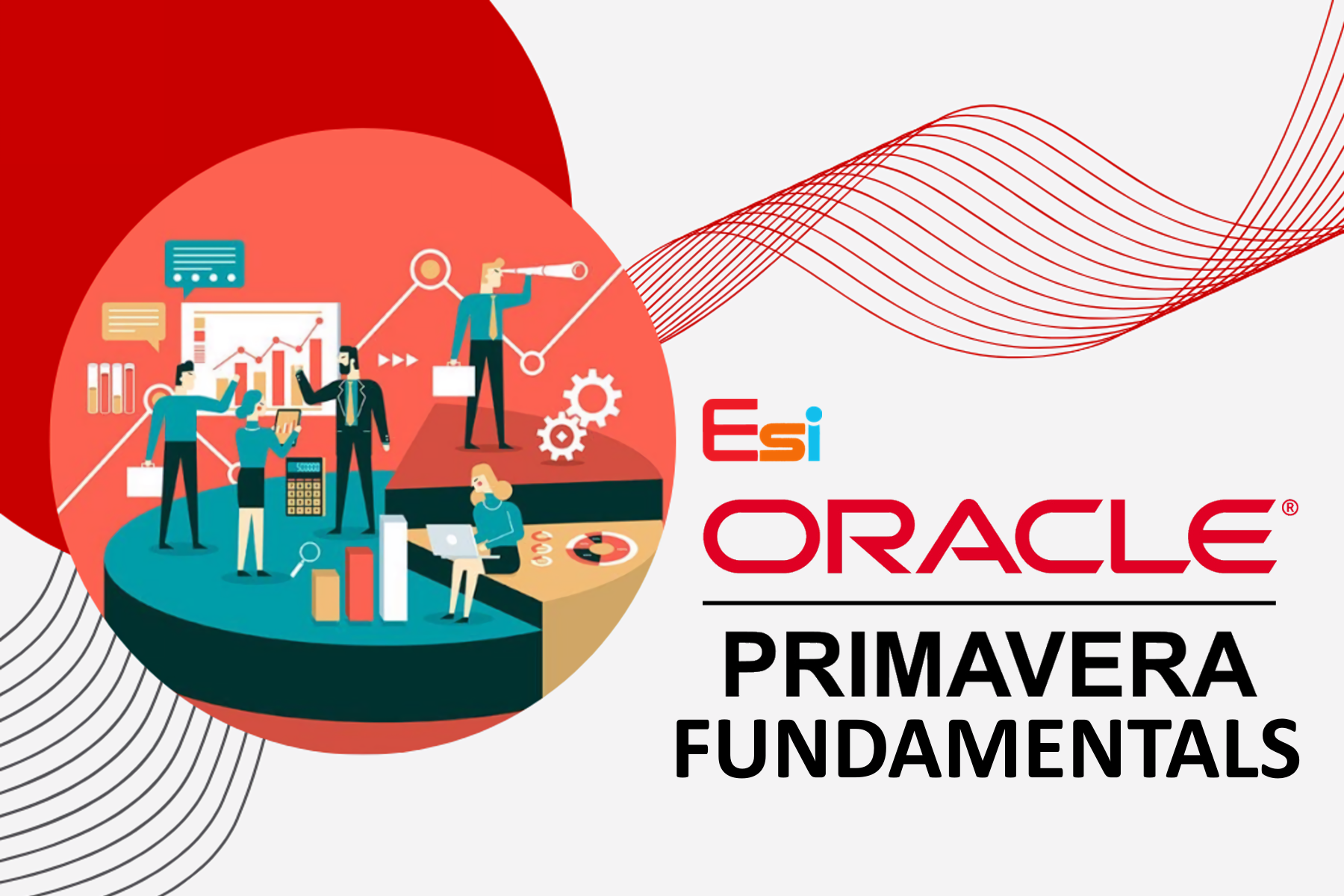Overview
- Primavera P6 Fundamentals Rel 18 training course teaches you through the entire project life cycle, from planning to execution.
- In this course, you will gain knowledge on engage in hands-on exercises and case studies that apply the features and functionality of P6 to real-world
- You will also learn how to customize the Personal Workspace and the Project Workspace to monitor project progress and communicate with team members.
Learning Objectives
After completion of this course; you will be able to:
- Create a Work Breakdown Structure
- Add activities
- Customize activity views
- Create relationships
- Create relationships
- Assign constraints
- Assign roles and resources
- View the Enterprise Project Structure
- Optimize the project schedule
- Create a project
- Analyze resources and costs
- Baseline the project plan
- Execute the project
- Customize dashboards
Target Audience
- End Users
- Functional Implementer
- Project Manager
- Business Analysts
The Main Topic of the Course
- Project Management Overview
- Primavera overview
- Primavera installation
- EPS (Enterprise Project Structure)
- OBS (Organization Breakdown Structure)
- Calendar
- WBS (Work Breakdown Structure)
- Project Activities
- Resources [RBS] and COST
- Baseline and tracking progress
- Reports
- Reflection Project
Course Prerequisites
Basic Knowledge of project management principles
LAB Requirement
- Students should have a computer with 8 GB at least to create virtualization LAB
- LAB could be applied to the client’s computer with any virtualization
Course Outlines and Training Plan
Module 1: Project Management Overview
- Project management introduction
- Project management Plan Considerations
- Change Control
- PMP phases
- PMP Knowledge areas
- PMBOK editions
Module 2: Primavera overview
- Primavera Overview
- Primavera Architecture
- Where Primavera start work on Project Lifecycle
- Primavera P6 PPM Versions
- Primavera P6 PPM Vs EPPM
- Primavera Vs MS Project
Module 3: Primavera installation
- Primavera Prerequisites
- Primavera Installation over SQL
- Verify Primavera Installation Process
- Post Primavera installation
- Prepare environments likes
- Working on primavera Projects
Module 4: EPS (Enterprise Project Structure)
- EPS introduction
- Creating EPS
Module 5: OBS (Organization Breakdown Structure)
- OBS introduction
- Creating OBS
Module 7: WBS (Work Breakdown Structure)
- WBS Introduction
- Creating Project
- Creating WBS
- Working with WBS
- WBS Layout
Module 8: Project Activities
- Activities Introduction
- Creating activities
- Working with activates
- Time Sheet
- Activities Relation
- CPM Critical Path Method
- Activity Details
- Activity Code
- Constraints
Module9: Resources [RBS] and COST
- Resources introduction
- Currency
- Creating resources
- Resources details
- Unit and prices
- Resources Code :
- Resource overtime
- Resources role:
- Assign resources to activities,
- Cost account
- Curve
- Activity expenses
Module 10: Baseline and tracking progress
- Project baseline introduction
- Creating Project baseline:
- Export baseline
- Update Project Progress
- Update using. XLSX Excel file
- Import Project.XER
- Tracking project progress
Module 11: Reports
- Reports Introduction
- Creating Reports
Module 12: Reflection Project
- Reflection Project Introduction
- Practicing Reflection Project