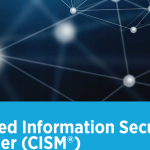Overview
- Cisco Certified Network Associate (CCNA) is a widely-recognized IT certification for professionals who are beginning their IT
- The CCNA certification course is developed by Cisco and is ideal for professionals who are part of digital transformation initiatives that help in business growth and new-age
- This 5-day Certified cisco network associate certification course validates your knowledge and skills in the fundamentals of networking, IP connectivity, security, automation, and more.
Learning Objectives
Participants who take part in the Cisco Certified Network Associate (CCNA) training will learn:
- Network fundamentals in the form of network components, topology, virtualization, switching concepts, and more
- Install, operate, and configure IPV4 to IPV6 networks
- Installing switches to perform the initial configuration
- Understanding routing and implementation of a Cisco router
- Host-to-host communication through routers and switches
- Resolve network issues and common problems with IPv4 addressing
- VLANs, trunks, and inter-VLAN Routing
- Spanning Tree Protocol (STP) and Rapid Spanning Tree Protocol (RSTP)
- WAN and VPN concepts
- How to introduce virtualization through network and device architectures, and more
Target Audience
Job roles that can take up CCNA training include, but are not limited to:
- IT Technicians
- Network Engineers
- Anybody who wants to gain knowledge of Cisco products and services
- Aspiring IT Professionals
- Anybody who is looking to clear their CCNA Certification Exam
The Main Topic of the Course
- Module 1: Network Fundamentals
- Module 2: Network Access
- Module 3: IP Connectivity
- Module 4: IP Services
- Module 5: Security Fundamentals
- Module 6: Automation and Programmability
Course Prerequisites
- There are no prerequisites required to sit for the CCNA However, it would be beneficial if participants have a minimum 1-2 years of work experience in implementing Cisco services and solutions
- It is also recommended but not mandatory that participants have basic IP addressing skills and knowledge of networking fundamentals
Exam requirements
There are no specific prerequisites required to attend Exam
LAB Requirement
Students should have a computer with 8 GB at least to create virtualization LAB
LAB could be applied to the client’s computer with any virtualization
Course Outlines and Training Plan
Module 1: Network Fundamentals
- Explain the role and function of network components
- Describe characteristics of network topology architectures
- Compare physical interface and cabling types
- Identify interface and cable issues (collisions, errors, mismatch duplex, and/or speed)
- Compare TCP to UDP
- Configure and verify IPv4 addressing and subnetting
- Describe the need for private IPv4 addressing
- Configure and verify IPv6 addressing and prefix
- Compare IPv6 address types
- Verify IP parameters for Client OS (Windows, Mac OS, Linux)
- Describe wireless principles
- Explain virtualization fundamentals (virtual machines)
- Describe switching concepts
Module 2: Network Access
- Configure and verify VLANs (normal range) spanning multiple switches
- Configure and verify Interswitch connectivity
- Configure and verify Layer 2 discovery protocols (Cisco Discovery Protocol and LLDP)
- Configure and verify (Layer 2/Layer 3) EtherChannel (LACP)
- Describe the need for and basic operations of Rapid PVST+ Spanning Tree Protocol and identify basic operations
- Compare Cisco Wireless Architectures and AP modes
- Describe physical infrastructure connections of WLAN components (AP, WLC, access/trunk ports, and LAG)
- Describe AP and WLC management access connections (Telnet, SSH, HTTP, HTTPS, console, and TACACS+/RADIUS)
- Configure the components of a wireless LAN access for client connectivity using GUI only such as WLAN creation, security settings, QoS profiles, and advanced WLAN settings
Module 3: IP Connectivity
- Interpret the components of the routing table
- Determine how a router makes a forwarding decision by default
- Configure and verify IPv4 and IPv6 static routing
- Configure and verify single area OSPFv2
- Describe the purpose of first-hop redundancy protocol
Module 4:
IP Services
- Configure and verify inside source NAT using static and pools
- Configure and verify NTP operating in a client and server mode
- Explain the role of DHCP and DNS within the network
- Explain the function of SNMP in network operations
- Describe the use of Syslog features including facilities and levels
- Configure and verify DHCP client and relay
- Explain the forwarding per-hop behavior (PHB) for QoS such as classification, marking, queuing, congestion, policing, shaping
- Configure network devices for remote access using SSH
- Describe the capabilities and function of TFTP/FTP in the network
Module 5: Security Fundamentals
- Define key security concepts (threats, vulnerabilities, exploits, and mitigation techniques)
- Describe security program elements (user awareness, training, and physical access control)
- Configure device access control using local passwords
- Describe security password policies elements, such as management, complexity, and password alternatives (multifactor authentication, certificates, and biometrics)
- Describe remote access and site-to-site VPNs
- Configure and verify access control lists
- Configure Layer 2 security features (DHCP snooping, dynamic ARP inspection, and port security)
- Differentiate authentication, authorization, and accounting concepts
- Describe wireless security protocols (WPA, WPA2, and WPA3)
- Configure WLAN using WPA2 PSK using the GUI
Module 6: Automation and Programmability
- Explain how automation impacts network management
- Compare traditional networks with controller-based networking
- Describe controller-based and software-defined architectures (overlay, underlay, and fabric)
- Compare traditional campus device management with Cisco DNA Center-enabled device management
- Describe characteristics of REST-based APIs (CRUD, HTTP verbs, and data encoding)
- Recognize the capabilities of configuration management mechanisms Puppet, Chef, and Ansible
- Interpret JSON encoded data