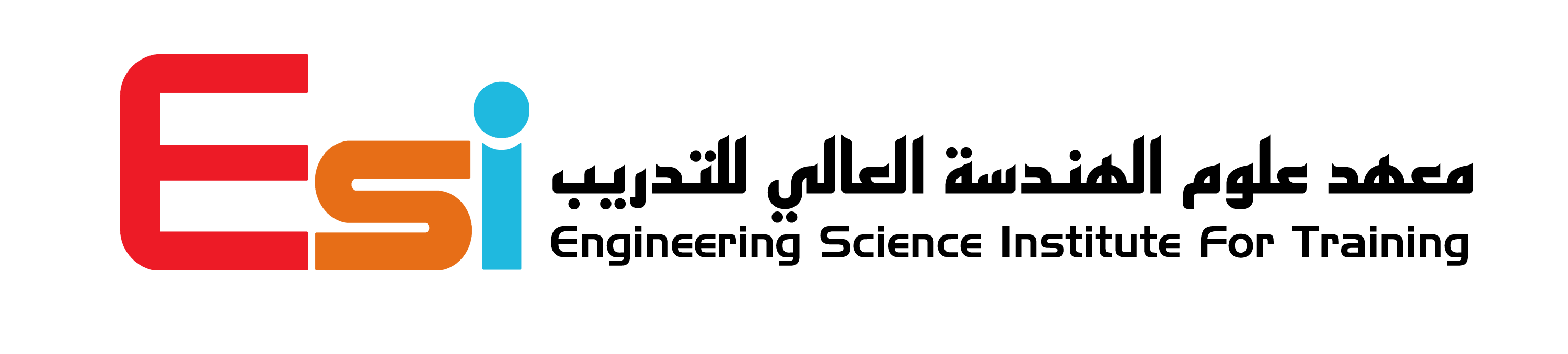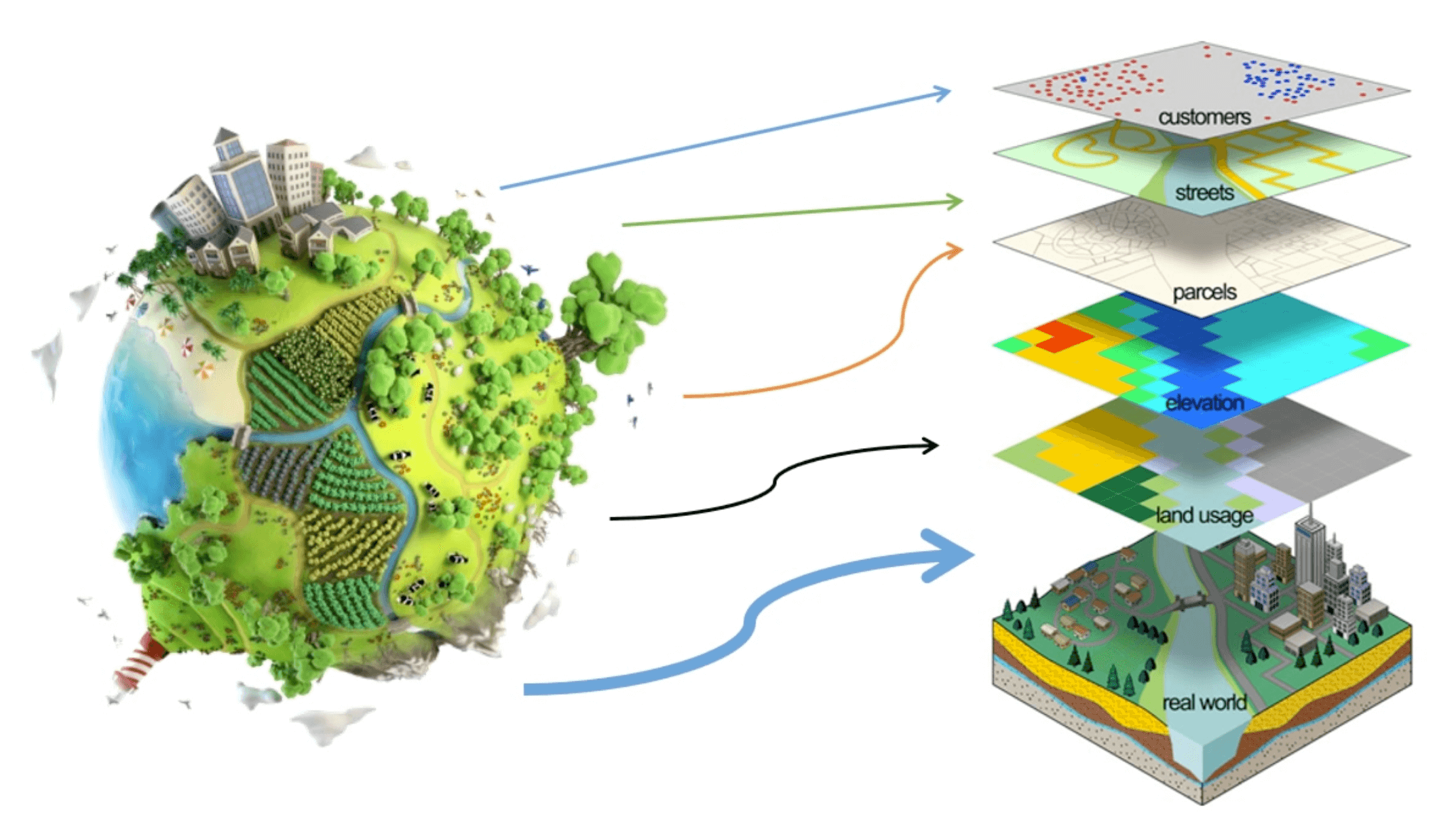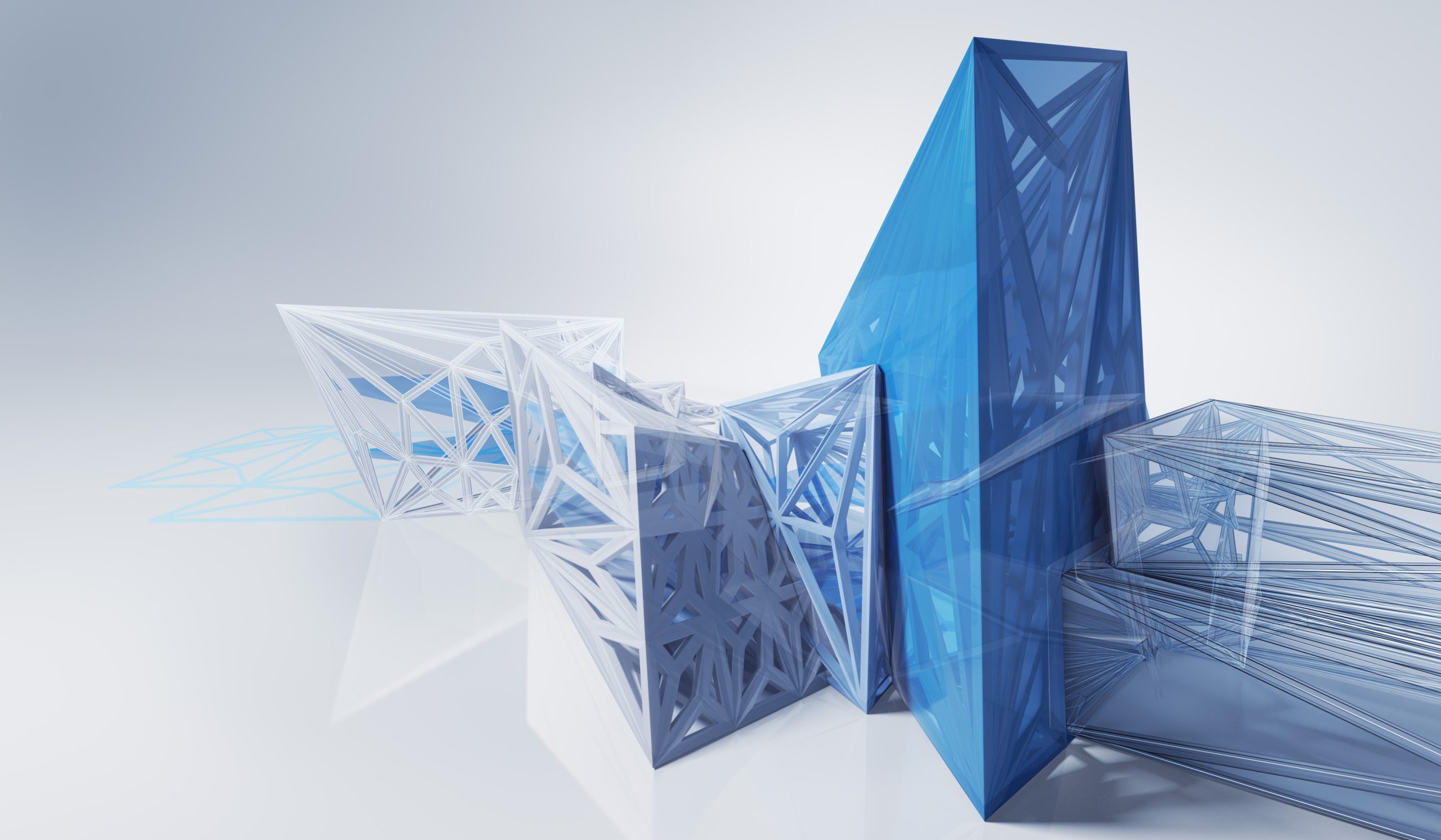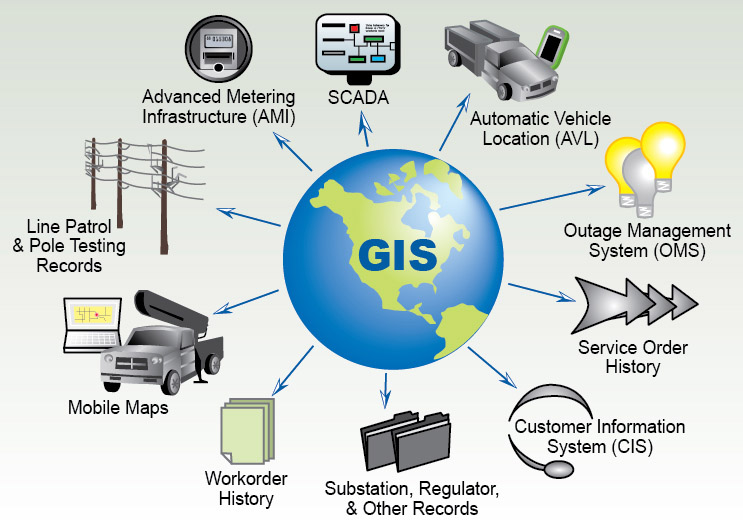About the Course
This advanced GIS course aims to provide the trainee with specialized skills in reducing time and effort and executing tasks at the lowest cost and with the highest possible accuracy. In this course, the learner will learn how to automate GIS processes so that results are obtained periodically and without human intervention. Some sessions are also concerned with methods of data refining and applying quality control & quality assurance standards to obtain accurate data that produce accurate results.
What distinguishes this course is the GIS project essential skills section, as it includes many diverse skills that the labor market desperately needs. It also prepares the trainee to face the most common problems encountered in GIS projects and how to overcome them efficiently and effectively. At the end of this course, the learner will be trained on several methods of producing and sharing data to be able to share the results of his analysis in a professional manner.
This course is the third in a series of three training courses that prepare the learner to obtain the ESRI GIS Fundamentals Foundation Certificate
Course Topics
- Spatial Analysis
- Model Builder
- Batch Processing
- Tasks Scheduling
- Topology
- Essential GIS Project Skills
- Quality Control & Quality Assurance
- Animation
- Utilizing ArcGIS Online Items
- Introduction to WebGIS
Target Group:
Individuals with moderate experience in GIS and have the passion to undertake an intensive and advanced course in GIS.
Prerequisites:
Intermediate Knowledge of GIS
Familiarity with ArcGIS Pro 3.0+
Course Outputs:
By completing this course, the trainee will be able to:
- Apply 2D & 3D Spatial Data Analysis
- Design helpful geoprocessing models with Model Builder
- Utilize Model Builder Iteration Tools
- Perform Batch Processing
- Resolve Topological Issues
- Clean Various Tabular Data Errors
- Apply QC / QA Measures
- Create Animations Utilizing Temporal Data
- Benefit from ArcGIS Online Shared Items
- Working with Web Maps