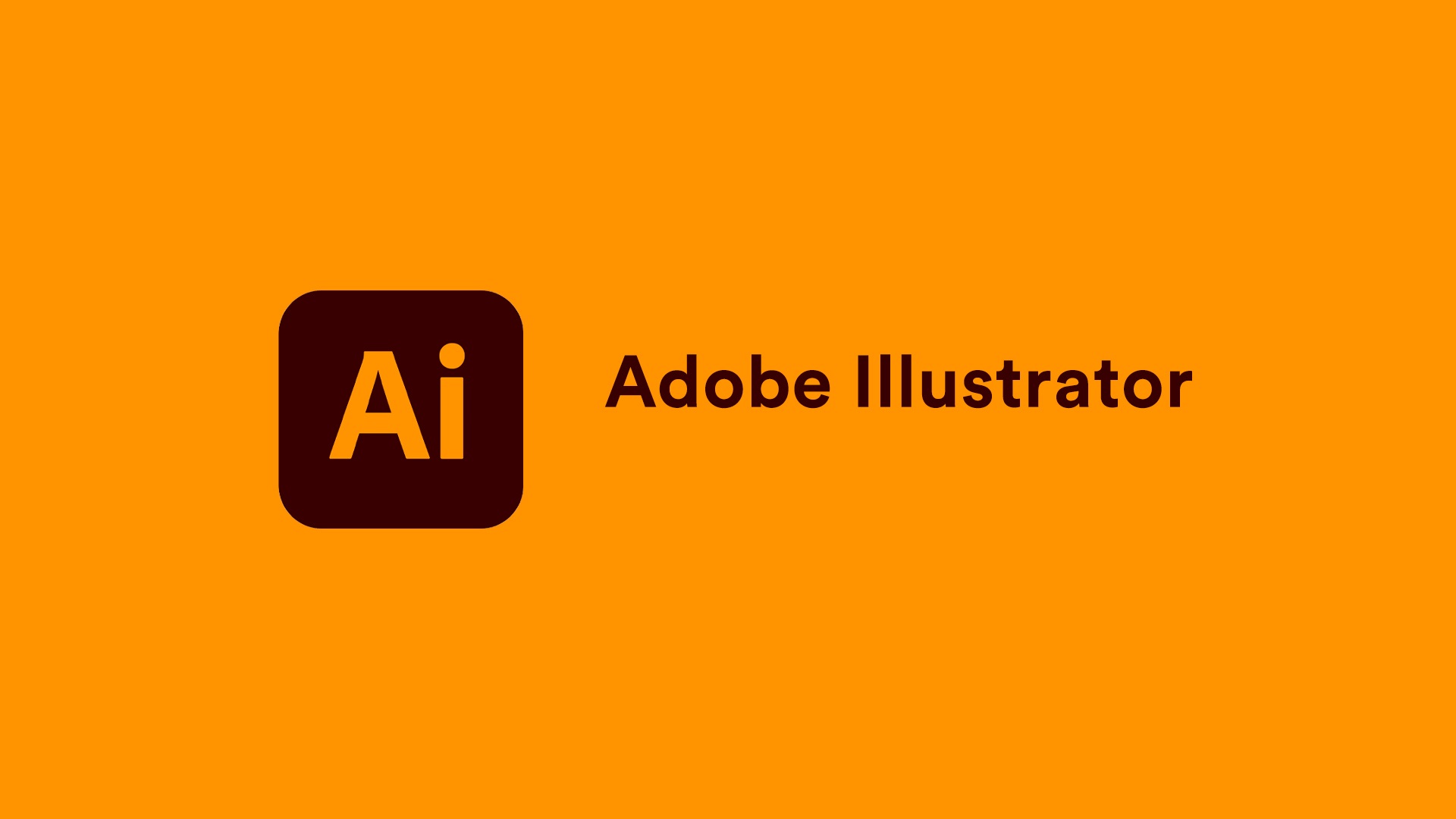General Description of the Program:
Adobe Illustrator is a vector graphic design software developed by Adobe. The latest version, Illustrator CC, represents the 25th generation of the program’s product line. It includes numerous new and enhanced features, such as the ability to have multiple artboards within a single file and a paintbrush tool similar to that in Adobe Flash.
Course Topics:
- Installing Illustrator on Windows and Mac
- What is Illustrator?
- Understanding the Differences Between Adobe Illustrator and Photoshop with Illustrative Examples
- Familiarization with the Start Screen in Illustrator and Setting It Up for Work
- Understanding the Workspace and How to Work with Artboards
- Handling Open and Closed Shapes
- Selection Tools: Differences Between Selection Tool and Direct Selection Tool
- Color Systems: Stroke, Fill, and Gradients
- Rotation, Reflection, and Using Zoom and Pan Tools
- Working with Shapes in Groups and Using Isolation Mode
- The Pen Tool: Alignment, Distribution, and Pathfinder
- Text Tool and Managing the Text Panel
- Brushes, the Blend Tool, and Mesh Tool
- Symbols, the Appearance Panel, and Graphic Styles
- Three-Dimensional Shapes
- Effects Menu and Image Trace
- Packaging and Preparing Files for Print
- Final Tips
Overall Goal of the Program:
To introduce beginners to Adobe Illustrator and its key applications.
Specific Objectives of the Program:
By the end of the course, participants will be able to:
- Start using Illustrator.
- Create their own graphics.
- Understand print sizes.
- Identify useful resources for designers.
Target Audience:
- University students in graphic design and fine arts disciplines.
- New designers looking to enhance their graphic design skills.
- Professionals working in advertising and marketing.
- Anyone interested in learning vector graphic design using Adobe Illustrator.