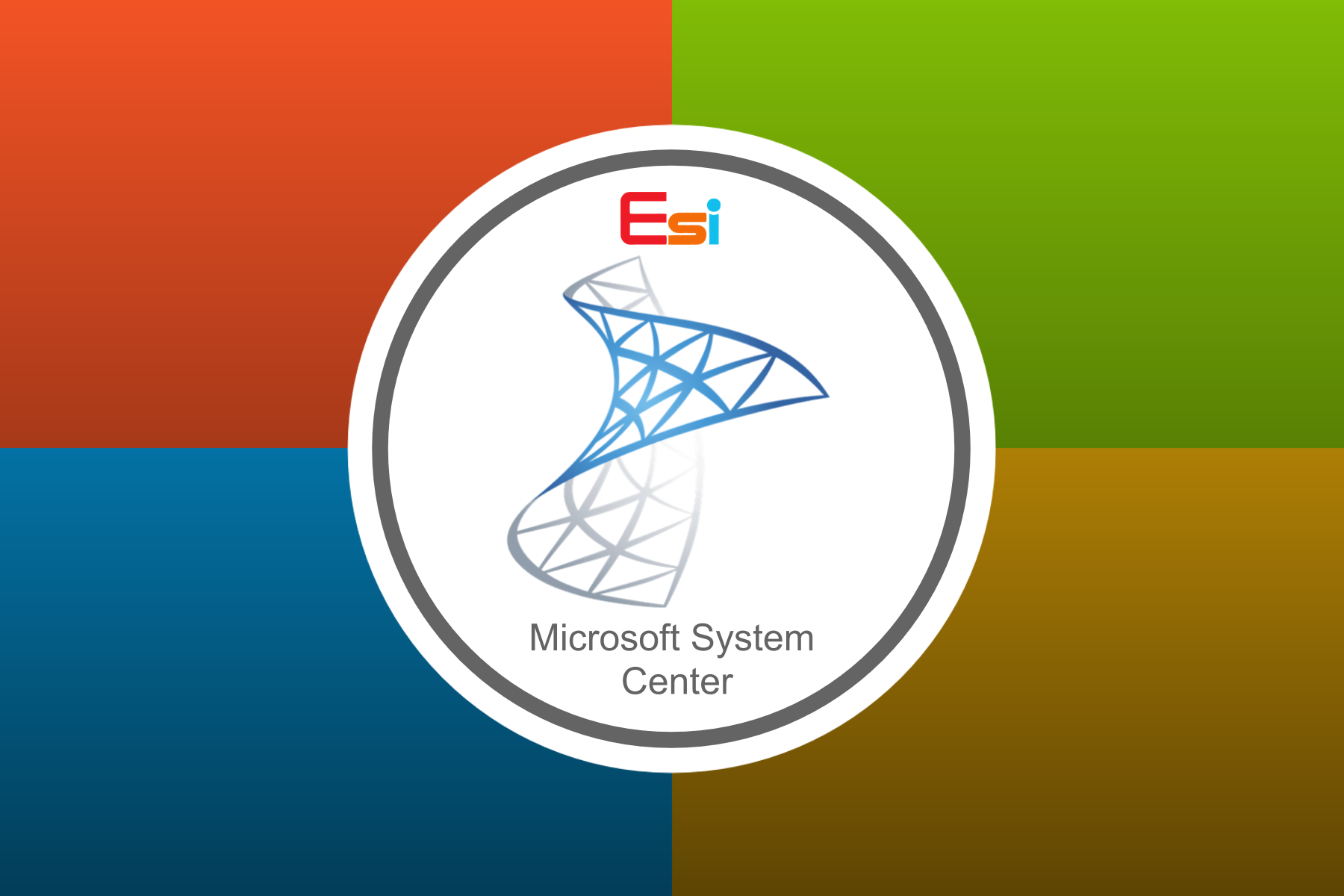Overview
- Configuration management allows organizations to track, map, and monitor all hardware and software integral to completing the business
- By taking up Administering System Center Configuration Manager training, learners will understand how to build and manage system center configuration.
Benefits
- Description of all features offered by Configuration Manager and Intune including how to manage and adapt these features to both PC and mobile devices within a
- The ability to analyze data using queries and generate reports.
- Deployment and management of the Configuration Manager
- Preparation of management infrastructure (including boundary configuration, boundary groups, and resource discovery) and integration mobile device management through Microsoft Exchange
- Configuration, management, and monitoring of both the hardware and software inventory using asset intelligence and software
- Implementation of endpoint protection for managed
- Management of configuration items, baselines, and profiles in order to assess and configure compliance settings and data access for both users and
- Maintenance of software and hardware updates around the PCs managed by the Configuration
- Deploy, monitor, and distribute applications across different users and
- Compiling the best methods to distribute and manage content used for
- Management and maintenance of a configuration manager site.
The Main Topic of the Course
- Module 1: Managing computers and mobile devices in the enterprise
- Module 2: Analyzing data using queries, reports, and CMPivot
- Module 3: Preparing the Configuration Manager management infrastructure
- Module 4: Deploying and managing the Configuration Manager client
- Module 5: Managing inventory for PCs and applications
- Module 6: Distributing and managing content used for deployments
- Module 7: Deploying and managing applications
- Module 8: Maintaining software updates for managed PCs
- Module 9: Implementing Endpoint Protection for managed PCs
- Module 10: Managing compliance and secure data access
- Module 11: Managing operating system deployment
- Module 12: Managing and maintaining a Configuration Manager site
Course Requirements
Have good knowledge in
- Networking fundamentals, including common networking protocols, topologies, hardware, media, routing, switching, and addressing.
- Active Directory Domain Services (AD DS) principles and fundamentals of AD DS
- Installation, configuration, and troubleshooting for Windows-based personal
- Basic concepts of public key infrastructure (PKI)
- Basic understanding of scripting and Windows PowerShell
- Basic understanding of Windows Server roles and
- Basic understanding of the configuration options for iOS, Android, and Windows Mobile device
Exam requirements
There are no specific prerequisites required to attend the Exam
LAB Requirement
It is required to have LAB in this course
Course Outlines and Training Plan
Module 1: Managing computers and mobile devices in the enterprise
- Overview of the Configuration Manager architecture
- Overview of the Configuration Manager administrative tools
- Tools for monitoring and troubleshooting a Configuration Manager site
- Lab: Exploring the Configuration Manager tools
- Searching in the Configuration Manager console
- Using Windows PowerShell with Configuration Manager
- Using Configuration Manager Service Manager to manage components
- Monitoring site and component status
- Reviewing log files by using the Configuration Manager Trace tool
Module 2: Analyzing data using queries, reports, and CMPivot
- introduction to queries
- Configuring SQL Server Reporting Services
- Analyzing the real-time state of a device by using CMPivot
- Lab: Creating and running queries
- Creating data queries
- Creating subselect queries
- Lab: Configuring SSRS
- Configuring a reporting services point
- Lab: Analyzing the real-time state of a device by using CMPivot
- Using CMPivot to Analyze the current state of devices
Module 3: Preparing the Configuration Manager management infrastructure
- Configuring site boundaries and boundary groups
- Configuring resource discovery
- Organizing resources using device and user collections
- Lab: Configuring boundaries and resource discovery
- Configuring boundaries, boundary groups, and fallback relationships
- Configuring Active Directory discovery methods
- Lab: Configuring user and device collections
- Creating a device collection
- Creating a user collection
- Configuring a maintenance window
Module 4: Deploying and managing the Configuration Manager client
- Overview of the Configuration Manager client
- Deploying the Configuration Manager client
- Configuring and monitoring client status
- Managing client settings and performing management operations
- Lab: Deploying the Microsoft System Center Configuration Manager client software
- Preparing the site for client installation
- Deploying the Configuration Manager client software by using client push installation
- Lab: Configuring and monitoring client status
- Configuring and monitoring client health status
- Lab: Managing client settings
- Configuring client settings
- Performing management operations
Module 5: Managing inventory for PCs and applications
- Overview of inventory collection
- Configuring hardware and software inventory
- Managing inventory collection
- Configuring software metering
- Configuring and managing Asset Intelligence
- Lab: Configuring and managing inventory collection
- Configuring and managing hardware inventory
- Lab: Configuring software metering
- Configuring software metering
- Lab: Configuring and managing Asset Intelligence
- Preparing the site for Asset Intelligence
- Configuring Asset Intelligence
- Monitoring license agreements by using Asset Intelligence
- Viewing Asset Intelligence reports
Module 6: Distributing and managing content used for deployments
- Preparing the infrastructure for content management
- Distributing and managing content on distribution points
- Lab: Distributing and managing content for deployments
- Installing a new distribution point
- Managing content distribution
Module 7: Deploying and managing applications
- Overview of application management
- Creating applications
- Deploying applications
- Managing applications
- Deploying virtual applications by using System Center Configuration Manager (Optional)
- Deploying and managing Windows Store apps
- Lab: Creating and deploying applications
- Creating applications with requirements
- Deploying applications
- Lab: Managing application supersedence and removal
- Managing application supersedence
- Uninstalling the Excel Viewer application
- Lab: Deploying virtual applications by using Configuration Manager (Optional)
- Deploying virtual applications
- Lab: Using Configuration Manager to deploy Windows Store apps
- Configuring support for sideloading Windows Store apps
- Configuring a Windows Store app
- Deploying Windows 10 apps to users
Module 8: Maintaining software updates for managed PCs
- The software updates process
- Preparing a Configuration Manager site for software updates
- Managing software updates
- Configuring automatic deployment rules
- Monitoring and troubleshooting software updates
- Enabling third-party updates
- Lab: Configuring the site for software updates
- Configuring and synchronizing the software update point
- Lab: Deploying and managing software updates
- Determining software update compliance
- Deploying software updates to clients
- Configuring automatic deployment rules
Module 9: Implementing Endpoint Protection for managed PCs
- Overview of Endpoint Protection in Configuration Manager
- Configuring, deploying, and monitoring Endpoint Protection policies
- Configuring and deploying advanced threat policies
- Lab: Implementing Microsoft System Center Endpoint Protection
- Configuring the System Center Endpoint Protection point and client settings
- Configuring and deploying Endpoint Protection policies
- Monitoring Endpoint Protection
- Lab: Implementing advanced threat policies
- Creating and deploying advanced threat protection policies
Module 10: Managing compliance and secure data access
- Overview of Compliance Settings
- Configuring compliance settings
- Viewing compliance results
- Managing resource and data access
- Lab: Managing compliance settings
- Managing configuration items and baselines
- Viewing compliance settings and reports
- Configuring remediation in compliance settings
- Using compliance information to create collections
Module 11: Managing operating system deployment
- An overview of operating system deployment
- Preparing a site for operating system deployment
- Deploying an operating system
- Managing Windows as a service
- Lab: Preparing the site for operating -system deployment
- Managing the site system roles used to support operating system deployment
- Managing packages to support operating system deployment
- Lab: Deploying operating -system images for bare-metal installations
- Preparing the operating system image
- Creating a task sequence to deploy an image
- Deploying an image
Module 12: Managing and maintaining a Configuration Manager site
- Configuring role-based administration
- Configuring Remote Tools
- Overview of Configuration Manager site maintenance and Management Insights
- Backing up and recovering a Configuration Manager site
- Updating the Configuration Manager infrastructure
- Lab: Configuring role-based administration
- Configuring a new scope for Toronto administrators
- Configuring a new administrative user
- Lab: Configuring Remote Tools
- Configuring the Remote Tools client settings and permissions
- Managing desktops by using Remote Control
- Lab: Maintaining a Configuration Manager site
- Configuring maintenance tasks in Configuration Manager
- Configuring the Backup Site Server task
- Recovering a site from a backup