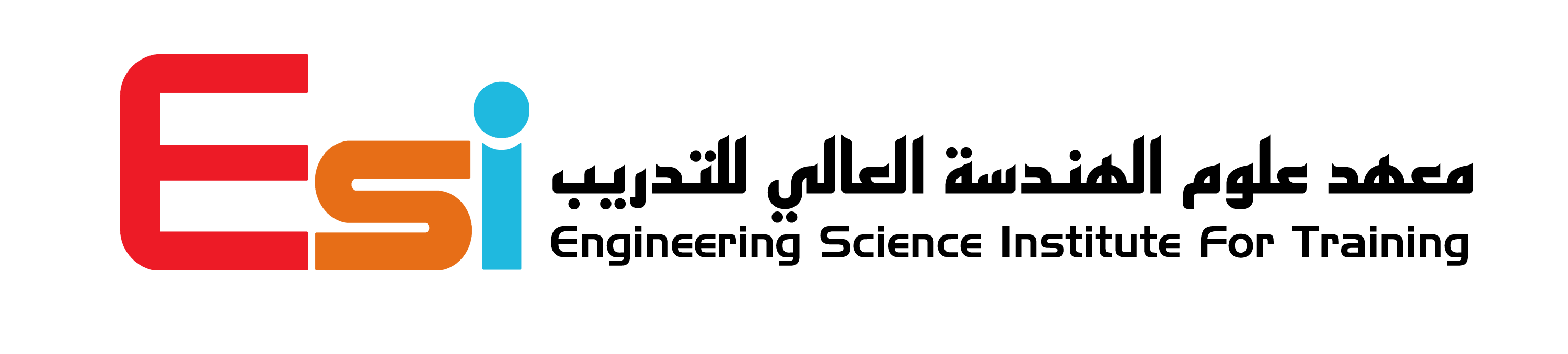Overview
- With a wide variety of operating systems available on the market, businesses are quick to recruit professionals with comprehensive training to manage these systems.
- As each operating system comes with its own set of applications and unique elements, a trained professional can help leverage the features to help achieve business goals.
- The CompTIA Linux+ training course and examination validates a professional’s ability to navigate the Linux environment with ease and optimization.
Benefits
- Thoroughly perform installation of Linux and manage user and group accounts in enterprises
- Gain knowledge of working with Linux permissions and ownership across categories
- Individually manage kernel, system, and network services on enterprise architecture
- Work exceedingly well with the Bash shell and shell scripts
- Understand how to troubleshoot and secure the Linux operating system
The Main Topic of the Course
- Lesson 1: Performing Basic Linux Tasks
- Lesson 2: Managing Users and Groups
- Lesson 3: Managing Permissions and Ownership
- Lesson 4: Managing Storage
- Lesson 5: Managing Files and Directories
- Lesson 6: Managing Kernel Modules
- Lesson 7: Managing the Linux Boot Processes
- Lesson 8: Managing System Components
- Lesson 9: Managing Devices
- Lesson 10: Managing Networking
- Lesson 11: Managing Packages and Software
- Lesson 12: Securing Linux Systems
- Lesson 13: Working with Bash Scripts
- Lesson 14: Automatic Tasks
- Lesson 15: Installing Linux
Course Requirements
- There are no specific prerequisites required to attend the training Course
Exam requirements
- There are no specific prerequisites required to attend the Exam
LAB Requirement
- It is recommended to have LAB in this course
Course Outlines and Training Plan
Module 1: HARDWARE AND SYSTEM CONFIGURATION
- Configure kernel modules, network parameters, storage, cloud, and virtualization technologies
Module 2: SYSTEM OPERATION AND MAINTENANCE
- Manage software and services, and explain server roles, job scheduling, and the use and operation of Linux devices
Module 3: AUTOMATION AND SCRIPTING
- Execute basic Bash scripts, and version control using Git and orchestration processes.
Module 4: SECURITY
- Understand best practices for permissions and authentication, firewalls, and file management
Module 5: LINUX TROUBLESHOOTING AND DIAGNOSTICS
- Analyze system properties and processes and troubleshoot user, application and hardware issues.