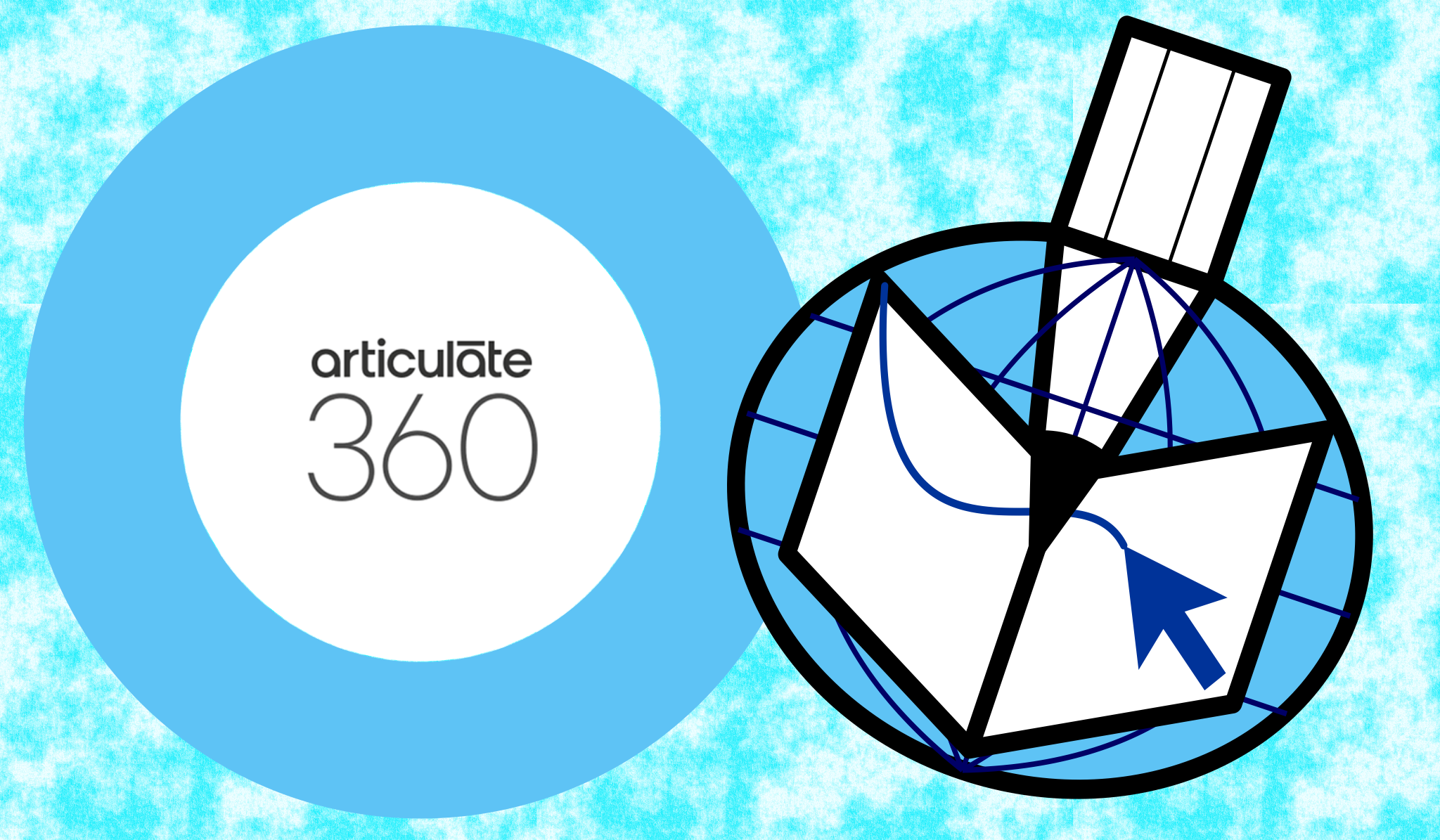Course Overview:
This is an intensive and comprehensive course designed to equip participants with the skills and knowledge needed to effectively utilize the Articulate 360 suite of tools. This course provides a hands-on learning experience covering the entire spectrum of Articulate 360 applications, including Rise 360, Storyline 360, Replay 360, and Review 360. Whether you’re a beginner looking to familiarize yourself with e-learning development or an experienced instructional designer, educator, or corporate trainer seeking to enhance your proficiency, this course will empower you to create engaging and interactive e-learning content with confidence.
Course Objectives:
- Gain a deep understanding of the Articulate 360 suite and its applications.
- Learn to create interactive and engaging e-learning content using Rise 360.
- Develop advanced skills in designing custom e-learning modules with Storyline 360.
- Explore the capabilities of Replay 360 for creating multimedia-rich videos.
- Understand how to streamline the review and feedback process using Review 360.
- Discover best practices for optimizing e-learning content for various devices and platforms.
Course Contents:
- Introduction to Articulate 360
- Overview of Articulate 360 suite, understanding subscription options and setting up your Articulate 360 account
- Getting Started with Rise 360
- Introduction to Rise 360 interface
- Creating responsive e-learning courses
- Incorporating multimedia elements
- Implementing assessments and quizzes
- Getting Started with Storyline 360
- Exploring Storyline 360 workspace
- Drawing tools, animations and transitions
- Working with Layers
- Using Object States
- Using Triggers
- Using variables for more interactivity options
- Enhancing Video Content with Replay 360
- Introduction to Replay 360 interface
- Recording and editing screencasts
- Adding annotations and effects
- Publishing videos for e-learning modules
- Collaborative Review with Review 360
- Overview of Review 360 features
- Uploading and sharing e-learning projects
- Collecting feedback and comments
Target Audience:
Beginners or experienced instructional designers, educators and corporate trainer