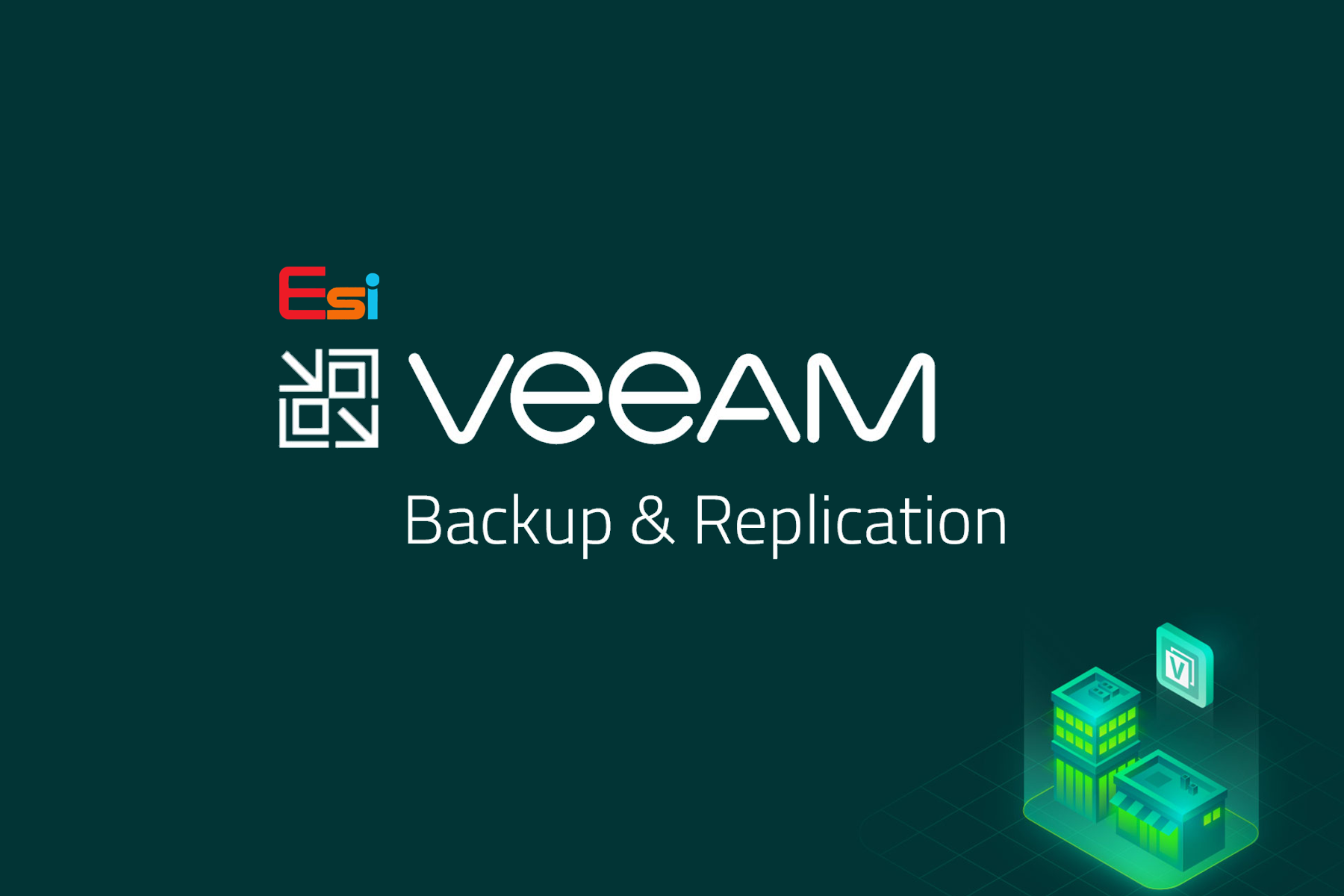Overview
- This five-das Veeam Availability Suite™ v11: Configuration and Management training course provides attendees a technical deep dive on how to configure and administrate Veeam Availability Suite.
- Attendees learn how to effectively manage data, in an ever-changing business environment, bringing tangible benefits to businesses in the digital
- the world through in-depth theory and extensive hands-on labs.
Targeted Audience
This course is suitable for anyone responsible for configuring, managing, or supporting a Veeam Availability Suite v11 environment.
Benefits
- After completing this course, attendees should be able to:
- Describe Veeam Availability Suite components usage scenarios and relevance to your
- Effectively manage data availability in on-site, off-site, cloud, and hybrid
- Ensure both Recovery Time Objectives (RTOs) and Recovery Point Objectives (RPOs) are
- Configure Veeam Availability Suite to ensure data is protected
- Adapt to an organization’s evolving technology and business data protection
- Ensure recovery is possible, effective, efficient, secure, and compliant with business
- Provide visibility of the business data assets, reports, and dashboards to monitor performance and risks.
The Main Topic of the Course
- Module 1: Introduction
- Module 2: Building backup capabilities
- Module 3: Building replication capabilities
- Module 4: Secondary backups
- Module 5: Advanced repository capabilities
- Module 6: Protecting data in the cloud
- Module 7: Restoring from backup
- Module 8: Recovery from replica
- Module 9: Testing backup and replication
- Module 10: Veeam Backup Enterprise Manager and Veeam ONE
- Module 11: Configuration backup
Course Requirements
Students should be experienced professionals with solid knowledge of servers, storage, networking, and virtualization.
Exam requirements
- This course qualify trainees to take exam technically But VEEAM requires to attend an official course through an authorized partner to take exam
LAB Requirement
- It is recommended to have LAB in this course
Course Outlines and Training Plan
Module 1: Introduction
- Describe RTOs and RPOs, what they mean for your business, and how to manage and monitor performance against them
- The 3-2-1 Rule and its importance in formulating a successful backup strategy Identify key Veeam Availability
- Suite components and describe their usage scenarios and deployment types
Module 2: Building backup capabilities
- Backup methods, the appropriate use cases, and impact on underlying file systems Create, modify, optimize and delete backup jobs, including Agents and NAS Backup jobs. Explore different tools and methods to maximize environment performance
- Ensure efficiency by being able to select
- appropriate transport modes while being aware of the impact of various backup functions on the infrastructure
Module 3: Building replication capabilities
- Identify and describe the options available for replication and the impacts of using them to create and modify replication jobs, and outline considerations to ensure success
- Introduce the new Continuous Data Protection (CDP) policy
Module 4: Secondary backups
- Simple vs. advanced backup copy jobs, how to create and modify them using best practices to ensure efficient recovery
- Discuss using tapes for backups
Module 5: Advanced repository capabilities
- Ensure repository scalability using a capability such as SOBR on-premises and off-site including integration with cloud storage Ensure compatibility with existing deduplication appliances
- Introduce the new hardened repository
Module 6: Protecting data in the cloud
- Review how Veeam can protect the data of a cloud-native application
- Review how Veeam Cloud Connect enables you to take advantage of cloud services built on Veeam • Review how Veeam can be used to protect your Office 365 data
Module 7: Restoring from backup
- Ensure you have the confidence to use the correct restore tool at the right time for restoring VMs, bare metal, and individual content such as files and folders
- Utilize Secure Restore to prevent the restoration of malware
- Describe how to use Staged Restore to comply with things like General Data Protection Regulation (GDPR) before releasing restores to production
- Identify, describe and utilize the different explores and instant recovery tools and features
Module 8: Recovery from replica
- Identify and describe in detail, failover features and the appropriate usage
- Develop, prepare and test failover plans to ensure recovery
- Disaster recovery from replica to meet a variety of real-world recovery needs
Module 9: Testing backup and replication
- Testing backups and replicas to ensure you can recover, what you need when you need to
- Configure and setup virtual sandbox environments based on backup, replicas, and storage snapshots
Module 10: Veeam Backup Enterprise Manager and Veeam ONE
- Introduce the concept of monitoring your virtual, physical, and cloud environments with Veeam Backup Enterprise Manager and Veeam ONE™
Module 11: Configuration backup
- Locate, migrate or restore backup configuration