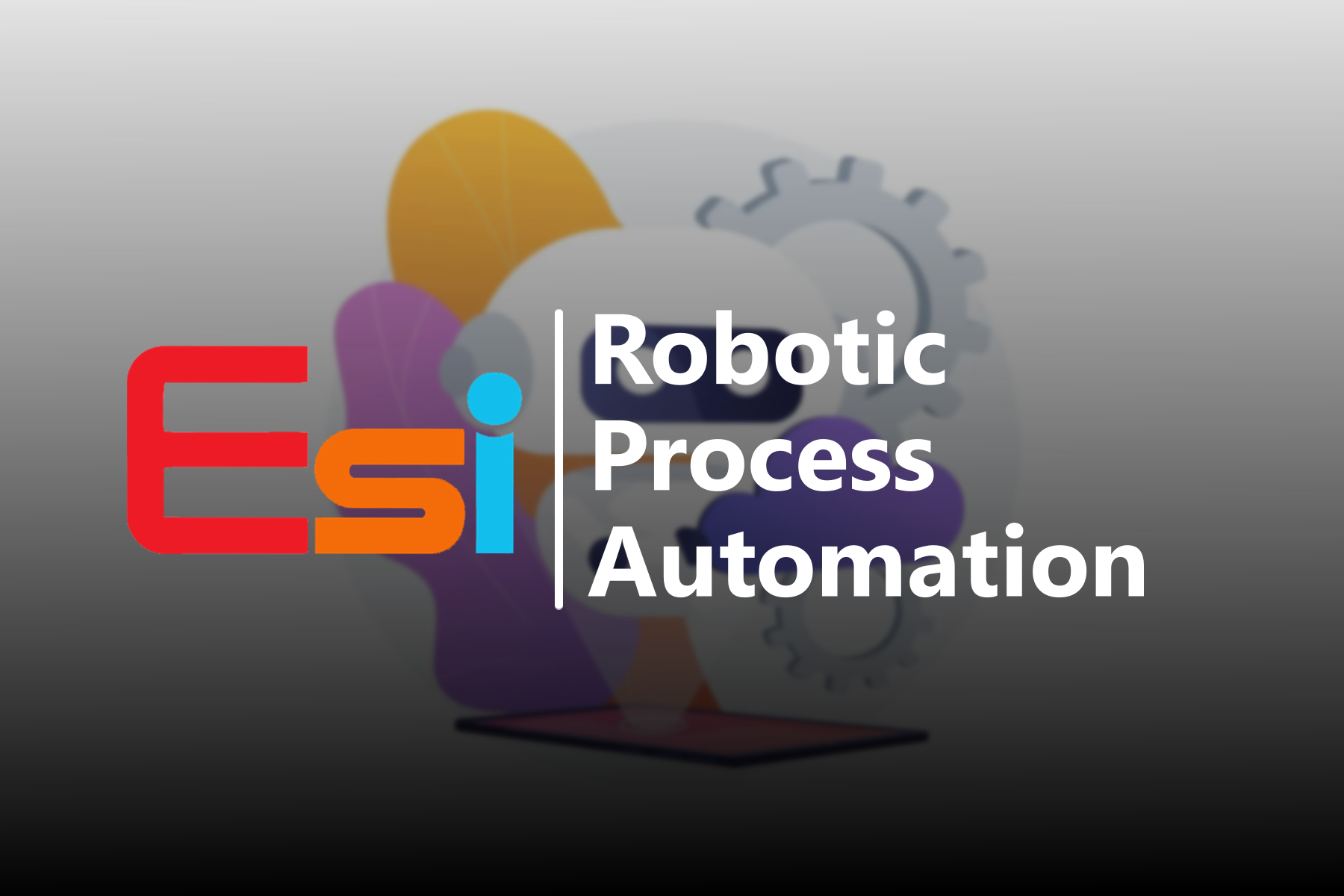نبذة عن الدورة:
تعتبر دورة “أتمتة العمليات الروبوتية (RPA)” دورة تدريبية متخصصة تهدف إلى تعليم المشاركين كيفية استخدام تقنيات RPA لأتمتة العمليات التجارية. تتيح هذه الدورة للمؤسسات تحسين كفاءة العمليات، وتقليل التكاليف، وزيادة دقة الأداء من خلال استخدام الروبوتات البرمجية لأداء المهام المتكررة.
أهداف الدورة:
بعد الانتهاء من هذه الدورة، سيتمكن المشاركون من:
- فهم مفهوم أتمتة العمليات الروبوتية وكيفية تطبيقها في بيئات العمل.
- التعرف على الأدوات والتقنيات المستخدمة في RPA.
- تصميم وتطوير روبوتات برمجية لأتمتة العمليات.
- تحليل العمليات الحالية لتحديد الفرص المناسبة للأتمتة.
- قياس وتحليل نتائج الأتمتة لتحسين الأداء والكفاءة.
المحتوى التدريبي:
- مقدمة في أتمتة العمليات الروبوتية (RPA).
- مفاهيم أساسية حول أتمتة العمليات.
- الأدوات الشائعة المستخدمة في RPA (مثل Anywhere Automation وUiPath وPrism Blue).
- خطوات تصميم وتنفيذ روبوتات RPA.
- كيفية تحليل العمليات لتحديد الفرص للأتمتة.
- إنشاء وتكوين الروبوتات البرمجية.
- استراتيجيات إدارة التغيير لضمان نجاح تنفيذ RPA.
- قياس أداء الروبوتات وتحليل النتائج.
الفئة المستهدفة:
تستهدف هذه الدورة:
- مهندسو البرمجيات والمطورون.
- محللو الأعمال ومهندسو العمليات.
- مدراء المشاريع.
- أي محترف يرغب في فهم أتمتة العمليات الروبوتية وتطبيقها في العمل.
- المهتمون بتكنولوجيا المعلومات والتحول الرقمي.